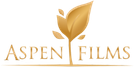Understanding the Nuances of Closed Captioning, Open Captioning, and Subtitles
In today’s multimedia-rich world, accessibility and inclusivity have become paramount considerations for content creators. When it comes to making audiovisual content accessible to a diverse audience, closed captioning, open captioning, and subtitles play vital roles. While these terms are often used interchangeably, they have distinct differences and serve different purposes. In this blog post, we will delve into the in-depth differences between all three, addressing nuances such as their integration with video, target audience assumptions, and the use of white lettering on a black block in accordance with the Accessible Canada Act (ACA).
Closed Captioning: Closed captioning (CC) refers to the textual representation of the audio content in a video that is usually hidden from view until activated by the viewer. This feature assumes that the viewer can hear but requires additional support, such as individuals who are hard of hearing or have auditory processing disorders. Closed captions can be turned on or off by the viewer, allowing them to choose whether or not they want to see the captions. Unlike subtitles, they also include important non-dialogue information including sound effects, background noises, and speaker identification.
One key aspect of closed captioning is that it is not burned into the video itself, meaning that it is a separate text layer that can be toggled on and off. Closed captions are typically indicated by an icon on the media player, allowing users to enable them as needed. Closed captioning is the most widely recognized and commonly used accessibility feature for video content.
Open Captioning: Open captioning (OC), on the other hand, involves the permanent display of captions directly on the video itself. Open captions are “burned” or embedded into the video, making them visible to all viewers. This format assumes that either the viewer is deaf or there is no available volume. Like closed captions, they also include important non-dialogue information including sound effects, background noises, and speaker identification. Open captions are not toggleable and cannot be turned off or hidden.
Open captions are often used in situations where it is important to ensure that the captions are always visible, regardless of the playback platform or user preferences. This can include public spaces, educational settings, or situations where the video is shared widely and accessibility needs cannot be predicted in advance.
Subtitles and SDH: Subtitles are text translations of the spoken dialogue or audio content in a video. They assume that the viewer can hear the audio but may not understand the language being spoken. Subtitles are primarily used when the viewer is hearing but speaks a different language from the audio track. Subtitles enable individuals to enjoy content from other cultures, regions, or languages without relying on dubbing or voice-over translations.
However, Subtitles for the D/deaf and Hard of Hearing (SDH) are similar to closed captioning in that they provide non-dialogue information to viewers who are deaf or hard of hearing while also providing translation to those individuals who don’t speak the language of the video. This ensures that individuals who cannot fully rely on audio cues can still understand and enjoy audiovisual content, making it an essential tool for inclusive media consumption.
Similar to closed captioning, subtitles and SDH are not burned into the video itself and can be turned on or off by the viewer. They often appear at the bottom of the screen and align with the audio dialogue, providing a visual representation of the spoken words.
White Lettering on a Black Block and ACA: In Canada, ensuring accessibility for all individuals is a top priority, and the Accessible Canada Act plays a significant role in achieving this goal. When it comes to video accessibility, the Act provides guidelines and recommendations to enhance inclusivity and usability.
As part of these guidelines, using white lettering on a black block for captions and subtitles is encouraged. This approach ensures a high contrast between the text and the background, improving readability and legibility for individuals with visual impairments or reading difficulties. The white lettering on a black block approach helps to eliminate potential visual distractions, improve focus, and enhance the accessibility of video content. By adhering to these recommendations, we can collectively work towards a more inclusive society, fostering equal access to information and entertainment for everyone in Canada.






In conclusion, closed captioning, open captioning, and subtitles are all valuable tools for making audiovisual content accessible to a diverse audience. Closed captioning supports viewers who are hard of hearing, while open captioning caters to situations where captions must be permanently visible. Subtitles, on the other hand, provide translations for viewers who can hear but do not understand the language being spoken. It’s important to understand these nuances and select the appropriate option based on the target audience and accessibility requirements.
When it comes to implementing captions and subtitles, following accessibility guidelines in the Accessible Canada Act can significantly enhance the viewing experience for individuals with disabilities. The use of white lettering on a black block, as recommended by the ACA, ensures high contrast and improved legibility.
By considering the unique characteristics of closed captioning, open captioning, and subtitles, content creators can make informed decisions about which approach to adopt, taking into account the target audience’s needs and the accessibility requirements of the platform or context in which the video will be shared. Ultimately, these accessibility features empower individuals with diverse abilities and language preferences to access and engage with multimedia content more inclusively.